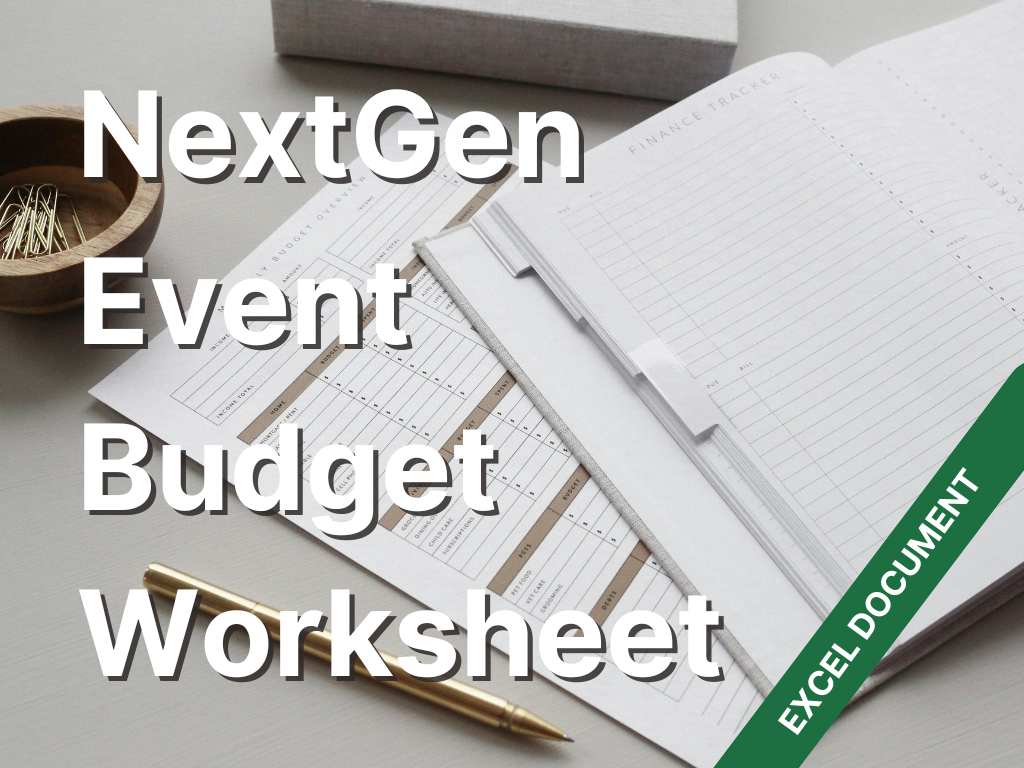4 Steps to Launching a Kidmin Check-In System
Image from Tithe.ly
One of the biggest questions parents ask when they drop off their little one is “will my kids be safe?” We don’t like to talk about all the bad things that can happen to our kids. But spending just a few minutes watching the news or scrolling through social media can make you scared of your own shadow.
As a result, we in kidmin, have to keep our kids safe and project that safety to our current parents and guests. One of the best ways to do this is to provide check-in for your kids.
However, some churches don’t have a secure check-in system. Or if they do, they don’t for every service like Wednesday night. I see this most often in small churches. There are so few kids, and everyone knows everyone, so a secure check-in system is an afterthought.
Parents and leaders think since nothing has ever happened nothing ever will. I hope and pray that is true. However, having a few safeguards in place will help a lot more than it will hurt. In addition, having a check-in system communicates to new guests that you care about their kids and will keep them safe.
So, if you don’t have a check-in system for any service or just need to deploy it for your midweek here’s how to do it.
1. Pick a system
Before you even begin checking kids in or out, you need a system to do that. Personally, I use Planning Center and love it. So much so that I’ve deployed it at 4 different churches. I talk specifically about how to deploy Planning Center Check-ins in this post.
There are a lot of systems out there, but there are a few things to consider.
First, your church probably already has a church management system in place. Programs like Planning Center, Breeze, Fellowship One and others. Most if not all these programs have a check-in component. It may cost more to use, and you’ll need to buy additional hardware, but it’s worth it.
If your church already has a system in place, you’ll want to use that one. It already has all your church members data, so you’re not having to key everything in. Also, if you go with a separate system, you’ll end up with more than one database. This makes it nearly impossible to keep track of everyone. I’ve served at several churches with this set up, and it’s a nightmare to clean up. If you can keep everything in one place, do it.
If your church doesn’t have a system or it doesn’t suit your needs, then you need to pick a new one. I talk about how to do that in this post.
If you can’t or really don’t want to use your church’s database, then you can use KidCheck or a paper system. I prefer digital, but if you want to use paper, I talk about how to use the system in emergencies in my Guest Experience Kit.
2. Communicate with parents and volunteers
If you’re making a major change to how your parents drop off their kids, you need to communicate what you’re expecting. Many parents won’t see the need for the security tags or even showing up. A lot of small churches just let their kids run back to the kids’ area and assume they got there ok. For the safety of your kids and your insurance liability, this needs to stop.
Weeks heading into the deployment, communicate with your parents that changes are coming. Send out messages on your Facebook Group, email, text, bulletin or whatever, and tell parents what the new system will need from them.
At a minimum, the parents need to check-in with their kid and receive a security tag. Your digital system most likely will automatically print a random number on each kids’ name tag and the security tag.
When parents come to pick up their kids, they need to present their tag and the numbers need to match. If they don’t have the tag, they’ll need to show ID. I put that verbiage on my visitor card along with a photo release and ask parents to sign it.
All your messages need to emphasize the safety and security of the children. For example, on the signs I put around the check-in area for the first month of deployment, I’ll say
“For the safety and security of the children, all parents must present their security tag when picking up their child.”
If a parent wants to argue with you, then they’re arguing against the safety of their kids and others. Few will want to.
3. Test on a low stakes day
Once you have all the kids information in your database, they’re ready to be checked-in. But don’t get all excited and launch this on Easter Sunday. There will be problems. Kids won’t be in the system, their ages are wrong, you’ll check them into the wrong age group, parents won’t know how the system works, and/or the printers will fail.
It can be a lot. So, after you think you have it all working, do a test run on a day with your most dedicated people and low traffic. For me, this has been Wednesday night service. For you, that may be for a small group meeting at your church building that provides childcare. Whatever it is, you want to test the system before it goes prime time. Think of it like a dress rehearsal.
This is also a great time to train your check-in people on the new system. They need to know three essentials.
How to check in a kid
How to add a kid to a family
How to add a visitor
There’s a whole host of other things to consider like how to fix a printer jam, how to check a kid into another age group, and how to reprint labels. Your check-in people need to know how to do all these things, but that can come later. I made a notebook with the step-by-step process of how to check-in kids with troubleshooting guides. You can get it in my Guest Experience Kit here.
4. Stick to your policies
You may be tempted to just let kids in or skip checking the security tag with the parents you know. I know because I’ve done it. A lot. But that doesn’t communicate safety. There are some families where certain members aren’t allowed to pick up. The kid will be excited to see them and off they go. Now you’ve inserted yourself into a custody battle. That’s never fun.
In addition, while you know who the parents are, guests don’t. If they see you release kids without the tag, they might think the tags are a joke and their kids are unsafe. Your rule needs to be no tag, no kid.
So, when a parent or other responsible adult comes to pick up their kids, have them show their tag. It is proof they are an authorized pick up.
Sometimes older brothers and sisters want to pick up their siblings. One time I allowed this, and the older sister let her sibling run free throughout the church. When the parent came for pick up, we didn’t know where her child was. It was a mess. We worked through it. But from that point on, any pickup person had to be 15 or older and have the security tag.
Sometimes the parent loses their tag for various reasons. In this case, I ask them to show an ID, and then verify that they are authorized in our Church Management System.
Deploying a check-in system is vital to the safety and security of your kidmin. You need to use it anytime your kids are placed in your care. It protects you, your kids, and communicates safety to the parents.
Some parents and leaders might push back but keep talking about the safety of the kids. This is battle you want to win. It’s for the children.